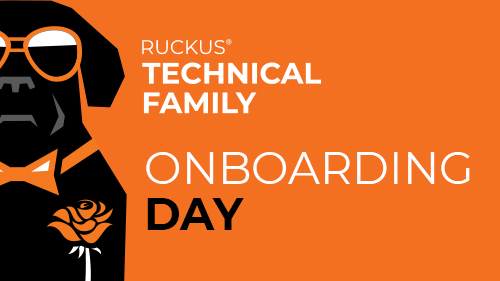Bem-vindo à RUCKUS Networks, parte do portfólio líder mundial de soluções de rede da CommScope. Saiba mais.

O que é a RUCKUS Technical Family?
RUCKUS Technical Family (RTF) é uma comunidade vibrante de profissionais de rede e entusiastas de tecnologia que usam soluções RUCKUS.
Mais do que apenas outro grupo de tecnologia, a RTF prospera nas conexões e na experiência dos seus membros.
Por que você deve participar da RTF
Somos apaixonados por criar soluções de rede simples e poderosas. Junte-se a nós para compartilhar conhecimento, obter acesso antecipado a novas tecnologias e se conectar com os melhores engenheiros. Como parceiro, você desfrutará de webinars exclusivos, colaboração direta com especialistas e acesso a uma rede global em mais de 20 idiomas.
Junte-se à RUCKUS Technical Family hoje mesmo e faça parte de uma comunidade construída sobre conhecimento e relacionamentos.
Por que escolher a RUCKUS Technical Family?
Mantenha-se atualizado com a tecnologia mais recente
A RTF oferece webinars e boletins informativos regulares com todos os últimos insights do setor para mantê-lo à frente da curva.
Suporte confiável de especialistas RUCKUS
Envolva-se diretamente com especialistas RUCKUS para obter soluções rápidas e confiáveis para seus desafios técnicos.
Conteúdo técnico de alta qualidade e curadoria
Receba apenas o conteúdo mais relevante e acionável por meio dos nossos recursos selecionados
Comunidade colaborativa
Conecte-se com seus pares, compartilhe experiências e colabore para resolver até mesmo os problemas técnicos mais difíceis.
Webinars
Webinar mensal
June – The easy way to secure your Wi-Fi network with RUCKUS
Fique à frente com os nossos webinars mensais que abrangem as últimas tendências, atualizações e melhores práticas em tecnologia de rede. Projetadas para aprendizagem contínua e para manter suas habilidades atualizadas, essas sessões são perfeitas para todos os profissionais RUCKUS. Our webinars qualify eligible Partners to receive Continuing Education (CE) points, an easy and convenient way of extending their RUCKUS certifications! More information can be found here.
Webinar RTF sobre hospitalidade e MDU
IPTV e mídia de streaming; melhores práticas de MDU
Mergulhe em conteúdo especializado focado em unidades multifamiliares (Multi-Dwelling Units, MDU) e no setor de hospitalidade. Saiba como projetar e instalar soluções RUCKUS personalizadas para atender aos desafios únicos desses ambientes.
Arquivo de webinars
Confira nossos webinars gravados oferecidos em vários idiomas locais.
Dias de integração RTF
Are you a new RUCKUS channel partner or a new member of an existing Channel Partner? If that’s you, then you may have questions, like Who is RUCKUS? and What sets us apart? Inscreva-se para descobrir!
If you're already a partner, log in to register for the webinar.
Not a partner yet? Learn more about the benefits of the RUCKUS BIG DOGS Partner Program and how you can apply to join our pack and register for the webinar.
Eventos comunitários
Mantenha-se conectado pessoalmente e on-line. Encontre eventos em seu setor e conecte-se com profissionais como você.
Mantenha-se informado(a) com a Newsletter da RUCKUS Technical Family
Assine nosso boletim informativo para obter as últimas RUCKUS notícias, insights técnicos e atualizações. Seja você um profissional experiente ou esteja apenas começando, nossa newsletter oferece conteúdo valioso diretamente para sua caixa de entrada
Fóruns
Discuta seus projetos locais e faça perguntas técnicas usando nosso canal dedicado de fóruns RTF. Nossa equipe global de engenheiros de sistema participa ativamente dessas discussões, oferecendo ajuda e aconselhamento. Para obter a lista de todos os tópicos do fórum, visite community.ruckuswireless.com.
RUCKUS Comunidade
Informação em destaque
Network Security with Zero Trust
Traditional security models aren't enough to combat today's cyber threats. Learn how RUCKUS Networks empowers organizations to implement Zero Trust principles—for continuous verification, strict access controls, and enhanced network protection.
Vídeos RUCKUS Education
O canal RUCKUS Education se concentra em explicar conceitos e protocolos fundamentais na arena de rede com e sem fio. Nós também fornecemos demonstrações de diferentes tarefas em relação à marca RUCKUS dos produtos.
Documentos técnicos
Confira nossa biblioteca de documentos técnicos: notas de lançamente, configuração, melhores práticas, guias de implantação e muito mais!